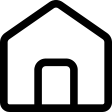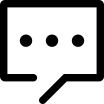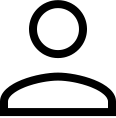开源

要在汽车上使用 openpilot,你需要做四件事
[hidecontent type="logged" desc="隐藏内容:登录后可查看"]
我们有关于如何将设备安装在汽车中的详细说明。
所有 openpilot 服务都可以在 PC 上照常运行,无需特殊硬件或汽车。您还可以在记录或模拟数据上运行 openpilot,以开发或试验 openpilot。
使用 openpilot 的工具,您可以绘制日志、重放驱动器和观看全分辨率摄像机流。有关详细信息,请参阅工具自述文件。
您还可以使用 CARLA 模拟器在模拟中运行 openpilot 。这允许 openpilot 在您的 Ubuntu 机器上驾驶虚拟汽车。整个设置应该只需要几分钟,但确实需要一个像样的 GPU。
如果运行 openpilot 的 PC 连接到网络摄像头、黑熊猫和安全带,它也可以控制您的车辆。
默认情况下,openpilot 将驾驶数据上传到我们的服务器。您还可以通过逗号连接访问您的数据。我们使用您的数据来训练更好的模型并为每个人改进 openpilot。
openpilot 是开源软件:用户可以根据需要自由禁用数据收集。
openpilot 记录面向道路的摄像头、CAN、GPS、IMU、磁力计、热传感器、崩溃和操作系统日志。仅当您明确选择加入设置时,才会记录面向驾驶员的摄像头。麦克风没有录音。
使用 openpilot,即表示您同意我们的隐私政策。您了解使用本软件或其相关服务将产生某些类型的用户数据,逗号可自行决定记录和存储这些数据。接受本协议,即表示您授予逗号使用此数据的不可撤销的、永久的、全球性的权利。
.
├── cereal # The messaging spec and libs used for all logs
├── common # Library like functionality we've developed here
├── docs # Documentation
├── opendbc # Files showing how to interpret data from cars
├── panda # Code used to communicate on CAN
├── third_party # External libraries
└── system # Generic services
├── camerad # Driver to capture images from the camera sensors
├── clocksd # Broadcasts current time
├── hardware # Hardware abstraction classes
├── logcatd # systemd journal as a service
└── proclogd # Logs information from /proc
└── selfdrive # Code needed to drive the car
├── assets # Fonts, images, and sounds for UI
├── athena # Allows communication with the app
├── boardd # Daemon to talk to the board
├── car # Car specific code to read states and control actuators
├── controls # Planning and controls
├── debug # Tools to help you debug and do car ports
├── locationd # Precise localization and vehicle parameter estimation
├── loggerd # Logger and uploader of car data
├── manager # Daemon that starts/stops all other daemons as needed
├── modeld # Driving and monitoring model runners
├── monitoring # Daemon to determine driver attention
├── navd # Turn-by-turn navigation
├── sensord # IMU interface code
├── test # Unit tests, system tests, and a car simulator
└── ui # The UI[/hidecontent]