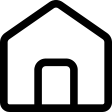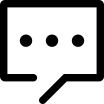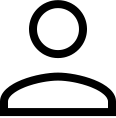开源
有两种类型的分支:
master: Stable,包含最新版本的代码。<version>, 例子:4.1该master分支会定期构建和测试,但不保证完全稳定。定期创建标签以指示 Avian Core 的新官方稳定版本。
[hidecontent type="logged" desc="隐藏内容:登录后可查看"]
测试网已启动并正在运行,可在开发期间使用。建议使用-maxtipage参数运行测试网,以便在没有最近开采的区块时连接到测试网络。
使用此命令最初aviand在测试网上启动。./aviand -testnet -maxtipage=259200
使用此命令aviand在主网上启动(CLI)。 ./aviand
使用此命令avian-qt在主网上启动(GUI)。 ./avian-qt
# The following packages are needed (Debian-based distros):
sudo apt-get install build-essential pkg-config libc6-dev m4 g++-multilib autoconf libtool ncurses-dev unzip git python python-zmq zlib1g-dev wget libcurl4-gnutls-dev bsdmainutils automake curl
# Clone Avian repo
git clone https://github.com/AvianNetwork/Avian
cd Avian
# Build Avian Core
./autogen.sh
./configure
# -j8 = using 8 threads for the compilation - replace 8 with number of threads you want to use
make -j8
# Note: This can take some time.
使用 debian 交叉编译设置或mingw-w64 for windows 并运行:
# If using linux cross-build (Debian-based distros)
sudo apt-get install build-essential pkg-config libc6-dev m4 g++-multilib autoconf libtool ncurses-dev unzip git python python-zmq zlib1g-dev wget libcurl4-gnutls-dev bsdmainutils automake curl cmake mingw-w64
# Clone Avian repo
git clone https://github.com/AvianNetwork/Avian
cd Avian
# Build Avian Core
./autogen.sh
./configure
# -j8 = using 8 threads for the compilation - replace 8 with number of threads you want to use
make -j8
# Note: This can take some time.
确保您已安装brew和命令行工具。
# Install brew
/usr/bin/ruby -e "$(curl -fsSL https://raw.githubusercontent.com/Homebrew/install/master/install)"
# Install Xcode, opens a pop-up window to install CLT without installing the entire Xcode package
xcode-select --install
# Update brew and install dependencies
brew update
brew upgrade
brew install autoconf autogen automake
brew install binutils
brew install protobuf
brew install coreutils
brew install wget
# Clone Avian repo
git clone https://github.com/AvianNetwork/Avian
cd Avian
# Build Avian Core
./autogen.sh
./configure
# -j8 = using 8 threads for the compilation - replace 8 with number of threads you want to use
make -j8
# Note: This can take some time.
[/hidecontent]