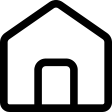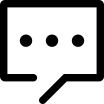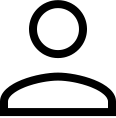当前的 Alpaca 模型是从 7B LLaMA 模型 [1] 对 Self-Instruct [52] 论文中的技术生成的 2K 指令跟踪数据进行微调的,并进行了一些修改,我们将在下一节中讨论。 在初步的人类评估中,我们发现 Alpaca 7B 模型的行为与自指令指令遵循评估套件上的模型相似 [2]。text-davinci-003
stanford_alpaca仍在开发中,有许多限制必须解决。 重要的是,我们尚未将stanford_alpaca模型微调为安全无害。 因此,我们鼓励用户在与 Alpaca 互动时保持谨慎,并报告任何相关行为,以帮助提高模型的安全性和道德考虑。
[hidecontent type="logged" desc="隐藏内容:登录后可查看"]
alpaca_data.json包含52K指令跟踪数据,我们用于微调Alpaca模型。 此 JSON 文件是字典列表,每个字典包含以下字段:
instruction:,描述模型应执行的任务。52K 指令中的每一个都是唯一的。strinput:、任务的可选上下文或输入。例如,当指令为“总结以下文章”时,输入的是文章。大约 40% 的示例有输入。stroutput:,由 生成的指令的答案。strtext-davinci-003我们使用以下提示来微调 Alpaca 模型:
Below is an instruction that describes a task, paired with an input that provides further context. Write a response that appropriately completes the request.
### Instruction:
{instruction}
### Input:
{input}
### Response:
Below is an instruction that describes a task. Write a response that appropriately completes the request.
### Instruction:
{instruction}
### Response:
在推理过程中(例如,对于网络演示),我们使用带有空输入字段的用户指令(第二个选项)。
我们基于自学数据生成管道构建,并进行了以下修改:
text-davinci-003davinciprompt.txttext-davinci-003这产生了一个遵循指令的数据集,其中包含以低得多的成本(不到 52 美元)获得的 500K 个示例。 在初步研究中,我们还发现我们的52K生成数据比自学发布的数据更加多样化。
我们使用标准的拥抱脸训练代码微调我们的模型。 我们使用以下超参数微调LLaMA-7B和LLaMA-13B:

要重现我们对 LLaMA 的微调运行,请首先安装要求
pip install -r requirements.txt
下面是一个命令,该命令在具有 7 个 A4 100G GPU 的机器上用我们的数据集微调 LLaMA-80B,处于 FSDP 模式。 我们能够使用 Python 3.10 使用以下命令重现与我们在演示中托管的模型质量相似的模型。 替换为您自己的端口,替换为 转换后的检查点和分词器的路径(按照 PR 中的说明进行操作),以及要存储输出的位置。full_shard<your_random_port><your_path_to_hf_converted_llama_ckpt_and_tokenizer><your_output_dir>
torchrun --nproc_per_node=4 --master_port=<your_random_port> train.py \
--model_name_or_path <your_path_to_hf_converted_llama_ckpt_and_tokenizer> \
--data_path ./alpaca_data.json \
--bf16 True \
--output_dir <your_output_dir> \
--num_train_epochs 3 \
--per_device_train_batch_size 4 \
--per_device_eval_batch_size 4 \
--gradient_accumulation_steps 8 \
--evaluation_strategy "no" \
--save_strategy "steps" \
--save_steps 2000 \
--save_total_limit 1 \
--learning_rate 2e-5 \
--weight_decay 0. \
--warmup_ratio 0.03 \
--lr_scheduler_type "cosine" \
--logging_steps 1 \
--fsdp "full_shard auto_wrap" \
--fsdp_transformer_layer_cls_to_wrap 'LlamaDecoderLayer' \
--tf32 True
相同的脚本也适用于 OPT 微调。下面是微调 OPT-6.7B 的示例
torchrun --nproc_per_node=4 --master_port=<your_random_port> train.py \
--model_name_or_path "facebook/opt-6.7b" \
--data_path ./alpaca_data.json \
--bf16 True \
--output_dir <your_output_dir> \
--num_train_epochs 3 \
--per_device_train_batch_size 4 \
--per_device_eval_batch_size 4 \
--gradient_accumulation_steps 8 \
--evaluation_strategy "no" \
--save_strategy "steps" \
--save_steps 2000 \
--save_total_limit 1 \
--learning_rate 2e-5 \
--weight_decay 0. \
--warmup_ratio 0.03 \
--lr_scheduler_type "cosine" \
--logging_steps 1 \
--fsdp "full_shard auto_wrap" \
--fsdp_transformer_layer_cls_to_wrap 'OPTDecoderLayer' \
--tf32 True
请注意,给定的训练脚本旨在简单易用,并且没有特别优化。 要在更多 GPU 上运行,您可能更愿意关闭以保持全局批大小为 128。尚未测试全局批大小的最优性。gradient_accumulation_steps
天真地,微调 7B 模型需要大约 7 x 4 x 4 = 112 GB 的 VRAM。上面给出的命令启用参数分片,因此不会在任何 GPU 上存储冗余模型副本。 如果要进一步减少内存占用,以下是一些选项:
--fsdp "full_shard auto_wrap offload"pip install deepspeed
torchrun --nproc_per_node=4 --master_port=<your_random_port> train.py \
--model_name_or_path <your_path_to_hf_converted_llama_ckpt_and_tokenizer> \
--data_path ./alpaca_data.json \
--bf16 True \
--output_dir <your_output_dir> \
--num_train_epochs 3 \
--per_device_train_batch_size 4 \
--per_device_eval_batch_size 4 \
--gradient_accumulation_steps 8 \
--evaluation_strategy "no" \
--save_strategy "steps" \
--save_steps 2000 \
--save_total_limit 1 \
--learning_rate 2e-5 \
--weight_decay 0. \
--warmup_ratio 0.03 \
--deepspeed "./configs/default_offload_opt_param.json" \
--tf32 True
Alpaca-7B和LLaMA-7B之间的重量差异位于此处。 要恢复原始的 Alpaca-7B 重量,请执行以下步骤:
1. Convert Meta's released weights into huggingface format. Follow this guide:
https://huggingface.co/docs/transformers/main/model_doc/llama
2. Make sure you cloned the released weight diff into your local machine. The weight diff is located at:
https://huggingface.co/tatsu-lab/alpaca-7b/tree/main
3. Run this function with the correct paths. E.g.,
python weight_diff.py recover --path_raw <path_to_step_1_dir> --path_diff <path_to_step_2_dir> --path_tuned <path_to_store_recovered_weights>
步骤 3 完成后,您应该有一个包含恢复权重的目录,您可以从中加载模型,如下所示
import transformers
alpaca_model = transformers.AutoModelForCausalLM.from_pretrained("<path_to_store_recovered_weights>")
alpaca_tokenizer = transformers.AutoTokenizer.from_pretrained("<path_to_store_recovered_weights>")
[/hidecontent]